 If you use PowerShell to manage your workloads in Office 365, then you know there are quite a few PowerShell modules. Recently Microsoft upgraded Microsoft Teams from it’s beta version of 0.9x to a 1.0.0 release to the public. There are a few things to note about the Teams module:
If you use PowerShell to manage your workloads in Office 365, then you know there are quite a few PowerShell modules. Recently Microsoft upgraded Microsoft Teams from it’s beta version of 0.9x to a 1.0.0 release to the public. There are a few things to note about the Teams module:
1) The Teams module does NOT contain any Skype cmdlets, so it’s management of Teams is a bit limited.
2) The new module consolidates some cmdlets into other cmdlets for simpler management.
3) The new version does include MFA still
How To Install the New Teams 1.0 Module
First thing you will want to confirm is if the PowerShell Console was run as an administrator, otherwise you may run into this common error:

Once you do start the PowerShell Console as an Administrator, you should be able to install the module like so:
![]()
Once the module is installed, we can load it in the current PowerShell console:
![]()
After loading the module, we can confirm it’s loaded like so:
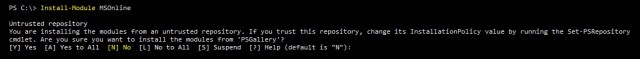
Cmdlets in the New Teams Module
This new module has an even more restricted amount of cmdlets:
[sourcecode language=”powershell”]
Add-TeamUser
Connect-MicrosoftTeams
Disconnect-MicrosoftTeams
Get-Team
Get-TeamChannel
Get-TeamHelp
Get-TeamUser
New-Team
New-TeamChannel
Remove-Team
Remove-TeamChannel
Remove-TeamUser
Set-Team
Set-TeamChannel
[/sourcecode]
Cmdlet consolidation and additional options for the remaining cmdlets enabled the reduction of cmdlets to this level. The total number of cmdlets was reduced from 23 to 14. An updated PowerShell Quick Reference is due out with these changes.
COMING SOON!
The Future?
What I would ideally like to see would be a consolidated set off cmdlets that include what Skype provides as well as what Teams provides. While the changes are welcome, more work needs to be done. Assuming normal Microsoft operations for cloud based products, updates are probably soon coming to this management interface.
Microsoft Teams PowerShell
Categories:

