PowerShell 7.0 was recently released to the world. This newest version of PowerShell is Microsoft’s latest vision for their shell. The new version can be found here: https://github.com/PowerShell/PowerShell/releases/tag/v7.0.0
What’s New
See HERE for a detailed list of changes and enhancements.
Supported PowerShell modules can be found like so:
[sourcecode language=”powershell”]
Get-Module -ListAvailable
[/sourcecode]
Which displays a long list, like this:

How to Install
Download Link – https://github.com/PowerShell/PowerShell/releases/download/v7.0.0/PowerShell-7.0.0-win-x64.msi
From the list, and for this example, the x64 version for Windows was chosen:

Quick install process:




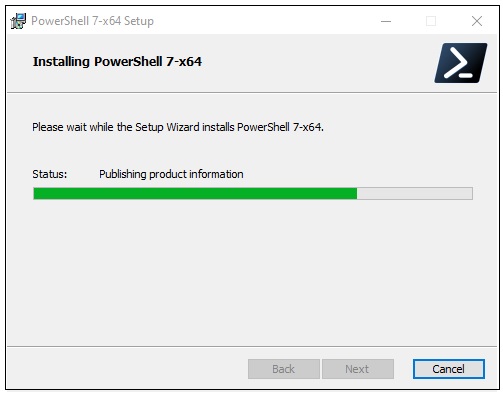
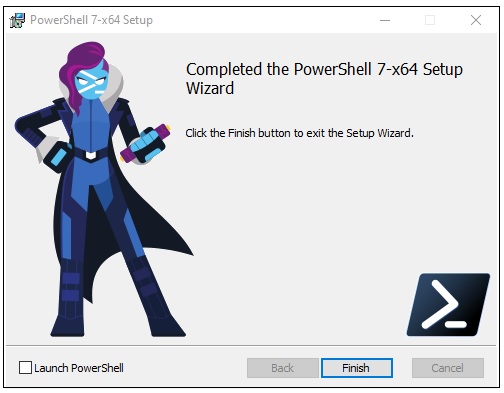
Once installed, a short-cut is created for the new PowerShell window:
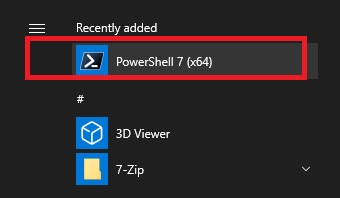
We can also verify that we have the correct version installed:

Future?
While Microsoft worked hard to get 7.0 to the market, they are of course working on future improvements and features that will be released to the public. We can safely say that there will be a version beyond 7.0. Look for news of it’s announcement on Microsoft Dev Blogs.
Future?
While Microsoft worked hard to get 7.0 to the market, they are of course working on future improvements and features that will be released to the public. We can safely say that there will be a version beyond 7.0 ….
PowerShell 7.0 Released!
Categories:

